
Some like to add bells and whistles, but all you need to take great shots with a smartphone is a smartphone and something to hold it steady.
One of the most surprising productivity tools of the last two decades is the smartphone. The idea of a single, Swiss Army knife of communications barely existed before 2007, when the iPhone made it to shelves worldwide.
So much has changed since then. You can shoot, create, show, or even project whatever you fancy, and get recognition for it. You can share your creations through SMS and social, and you can make deals over the phone while you do anything else.
But worldwide, one of the least used tools on smartphones is still the camera. Despite the leaps in technology, REALTORS® still aren’t taking photos enough with their smartphones. Tweet this!
Coupled with the fact that it’s summer and properties look their best—and there is no easier time to be getting shots of your listings and sales. All you have to do is show up and shoot. Your equipment is in your pocket!
So here is a guide to help you get out there and get great shots of your properties, whether they’re homes to buy or sell.
Resolution: Keep it up! Credit: Langwitches
Set-up. Before you shoot, make sure your phone is shooting in the highest resolution. Both Apple and Google phones automatically do this, but if you’re using anything else, check your product knowledge base. Think about resolution this way: it is basically the (pixel) detail that an image is, so if you shoot images with the highest resolution, you’ll get the most detail possible in your shot.

Direct midday sunlight can mess with colours and whites, and make modest places look less than impressive
Sun burns. Sunlight is the world’s best source of lighting, but it can also be an easy way for people to ruin otherwise good images. If you’re out under a bright blue sky, the light in the camera may look harsh or even over exposed. We like to go out a little earlier or later in the day, so the sun is still closer to the ground and appears rich and warm. Evening works as well, but you should plan ahead. if it’s getting darker, you may need the following step. If it’s already high noon and you need this shot, try and find some shade to shoot from. It won’t save the background, but your foreground will look much better.

Cloudy days help to capture detail by flattening light, not concentrating light. Credit: CG Architects
Bad weather’s better. Cloudy days are often great days to be getting outdoor shots. Clouds tend to diffuse the sunlight, taking the harsh white light and softening it so surfaces reveal detail nicely.
Movement is ‘negative.’ Camera phones are powerful enough to capture impeccable detail in images. But when you start to get into lower light situations, movement—even the smallest movement—can ruin a shot. If low light situations are common, tripods can help reduce shaking. Tripods enable you to capture detail by preventing camera shake.

Use the grid setting in your phone to be sure that you follow the Rule of Thirds. You can learn how to break the rules once you master them.
Composition: The Rule of Thirds. Imagine an evenly spaced tic-tac-toe grid on your screen (or set the grid option in your phone app). The spaces between the lines are the thirds. Any points of interest can be placed at the intersecting lines, and this can make images more interesting to study.
Panoramic Presents. Panoramic photos might be newer to phones, but there are limitless applications to them. Although website listings pages tend to shrink them so they fit into a box, you can use them for all sorts of things like:
- postcards
- galleries
- your blog
- social media
- Gifts! Panoramic images make awesome framed gifts.
Don’t Forget the Trash. Let’s say you took a couple shots, and you looked back on your phone, and they look pretty crappy. DON’T TRASH THEM! One of the worst things fresh phone photogs do is delete too quickly. Judging a phone shot on a phone screen is like judging a book by reading the first half of the inside leaf. Wait until you’re back to your desk and get a look at the image on a proper screen to decide. With a click of a touch-up wand in your photo editor, you can brighten up that dull shot easily. Crop it and you might just have a good enough shot to take online.
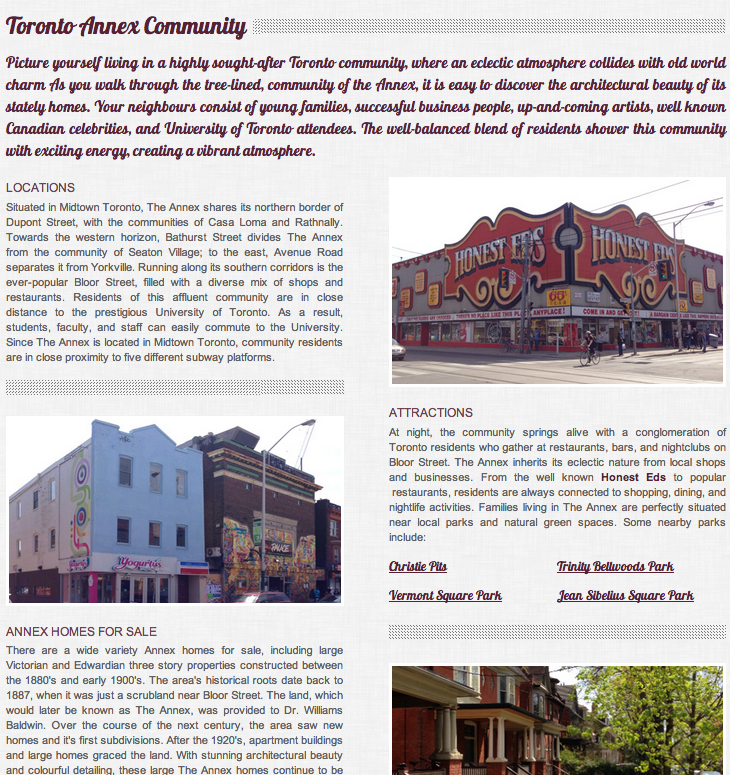
We made great use of some iPhone shots we took for Freeman Realty’s Community Page
It’s ok to be imperfect. If you haven’t already been experimenting with taking photos of your properties (or clients in them) and using them on your listing pages and social media, don’t fret about trying to be the Ansel Adams of real estate smartphone photography (although he doesn’t exist yet). Horrible photos are not rare, especially in real estate, so follow the fundamentals and focus on what you know your clients will want to see.
For a novice smartphone photographer, this list might seem long and maybe confusing, but there are scores of great videos and blogs out there when you hit a sticky spot. But whatever you choose to do, don’t go on thinking that professional images are the only images you need for your website. That’s just not true. Smartphones are capable of taking such great images that some have even fooled people into thinking they were professional photos. There’s an old saying in photography that the best camera is the one in your hand, so get out there and keep shooting!
And if you have any stories about how you’re using your smartphone to develop content for your website, whether that’s video, podcasts, photos or blogs, let us know!
Sign-up For FREE Updates

