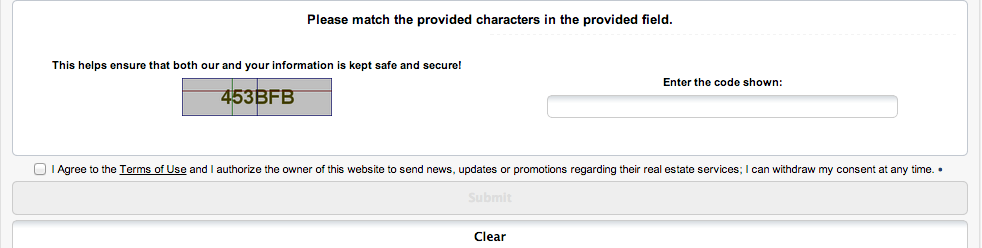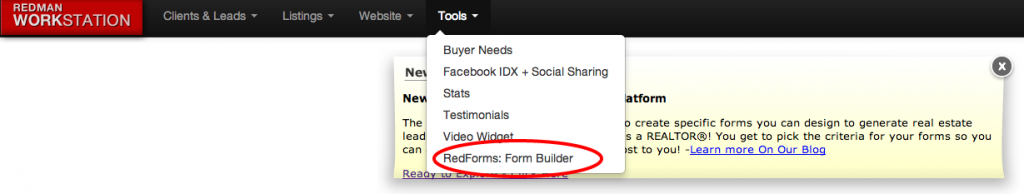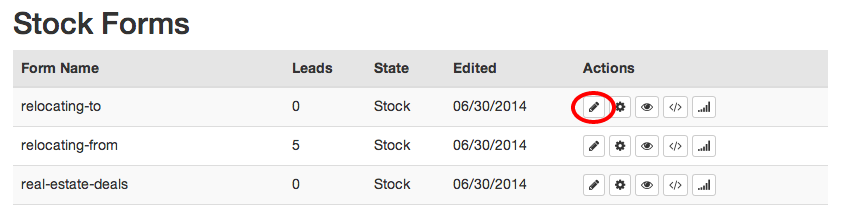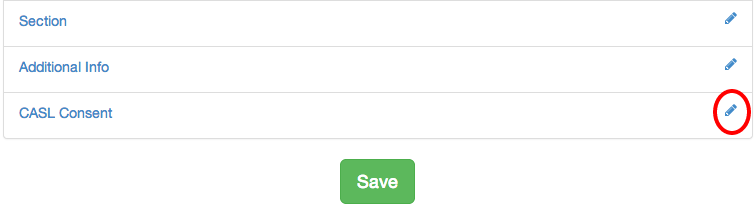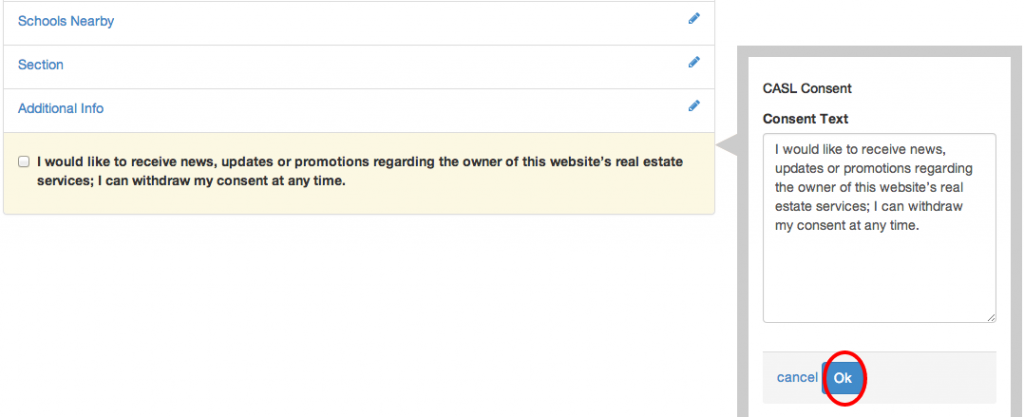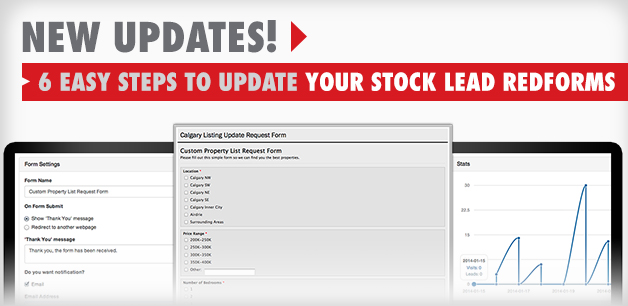 Last week, we posted about the new Canadian Anti-spam Legislation, and how it might affect the real estate industry in Canada. Make no mistake, CASL is the toughest law to be handed down by any country using the World Wide Web, and it’s important for you to know what the implications are. If you haven’t read it, read about CASL For Real Estate here.
Last week, we posted about the new Canadian Anti-spam Legislation, and how it might affect the real estate industry in Canada. Make no mistake, CASL is the toughest law to be handed down by any country using the World Wide Web, and it’s important for you to know what the implications are. If you haven’t read it, read about CASL For Real Estate here.
In the meantime, we have some great news: After our rigorous builds and testing and a soft launch earlier this week, our CASL modifications have been completed.
We’ve made changes to all of the Redman stock forms and the signup forms. The checkboxes and content were amended so that you are compliant with this new legislation.
Whether you’re on our Basic, our Pro or one of our Custom Packages, the stock form release was made earlier this week, so that you would be in compliance with those new rules.
If you would like to update some of the wording, please note that only the wording on your lead forms can be updated.
Here are the steps to make changes to the wording on your Real Estate lead forms:
Step 1. Log in to your Redman admin Workstation through your website.
Step 2. Go to Tools (in the top menu) and select the RedForms Form builder
Step 3. Navigate to the form you want to change, and then hit the pencil button (to make edits).
Step 4. Scroll down to the CASL Consent option (at the bottom) and click the pencil button to edit the text.
Step 5. Make the changes to the text you need (keep in mind that the consent part of the text is mandatory).
Step 6. And most importantly, DON’T FORGET TO SAVE!
Remember:
**If you have custom forms that you’ve built for your site (or to house on other sites), and you haven’t yet changed your custom forms, you should change them so that they too are compliant with the Anti-spam legislation. The government might not come knocking on your door this week, but you never want to get caught trying to plead ignorance on federal law.
Sign-up For FREE Updates