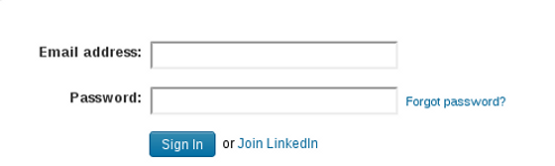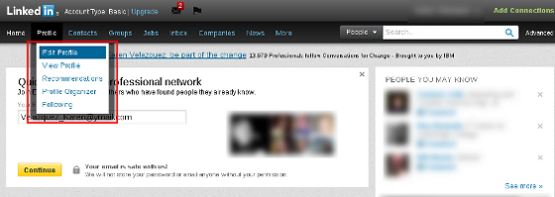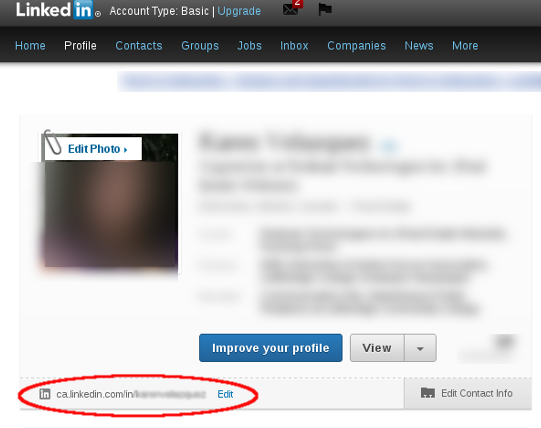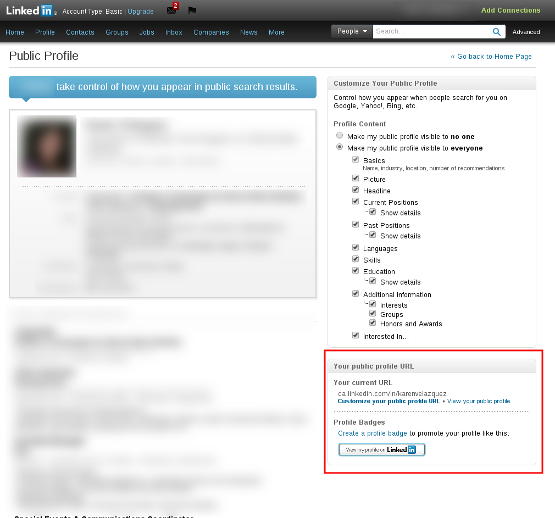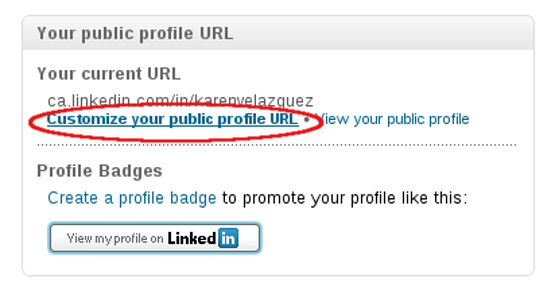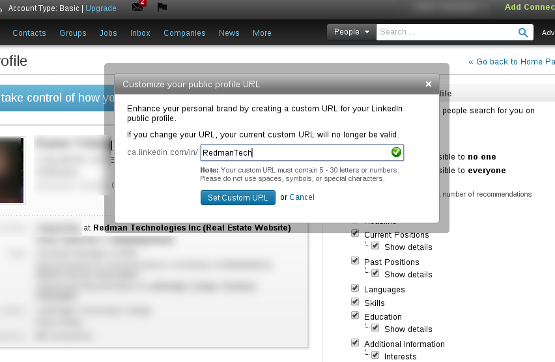Customize your LinkedIn URL for greater search engine optimization
Real Estate agents who customize their LinkedIn URL’s will improve their SEO and market their brand effectively. Your LinkedIn URL can be modified to a REALTOR’S® Name or company name. Follow the steps below to find out how:
Step 6: Type your desired URL into the box
Click Set Custom URL
**Please Note: Your custom URL must contain 5 – 30 letters or numbers. Please do not use spaces, symbols, or special characters.
For more LinkedIn tips and advice feel free to read our other blogs:
Improving Your SEO With LinkedIn
LinkedIn Endorsements- How REALTORS® benefit
Sign-up For FREE Updates