We’ve just launched a new tool that makes it possible to import contacts into your Redman Office client list.
Under the “clients” tab you’ll find the new “Import Clients” option on the menu. We provide step-by-step instructions on how to export your existing clients from several programs such as Microsoft Outlook or Excel into what is known as a CSV (comma separated values) file.
Once you’ve uploaded the csv file in to the import tool, it guides you through selecting which information you wish to keep in our system, and which parts should be skipped.
As a final step it lets you correct or update any contacts prior to them being imported into your site. You are able to edit any information in a way very similar to editing a spreadsheet, while also correcting any errors we detect as you go along.
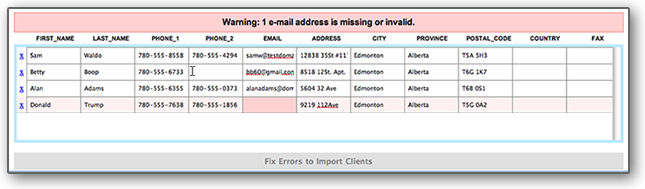
Once submitted, each client is emailed a username and password so that they may access your website.
Sign-up For FREE Updates

